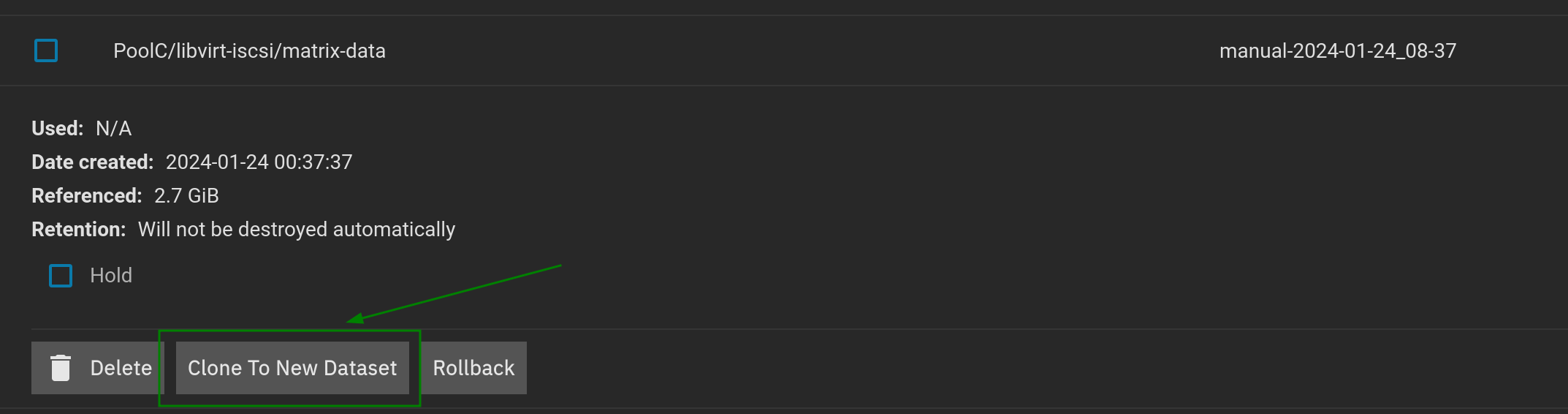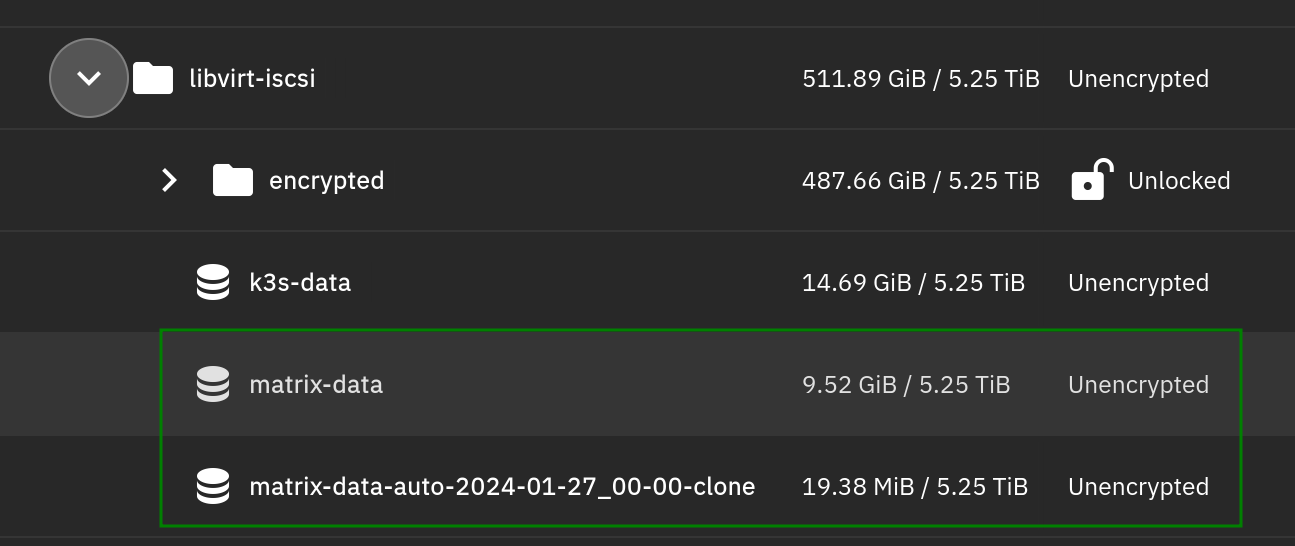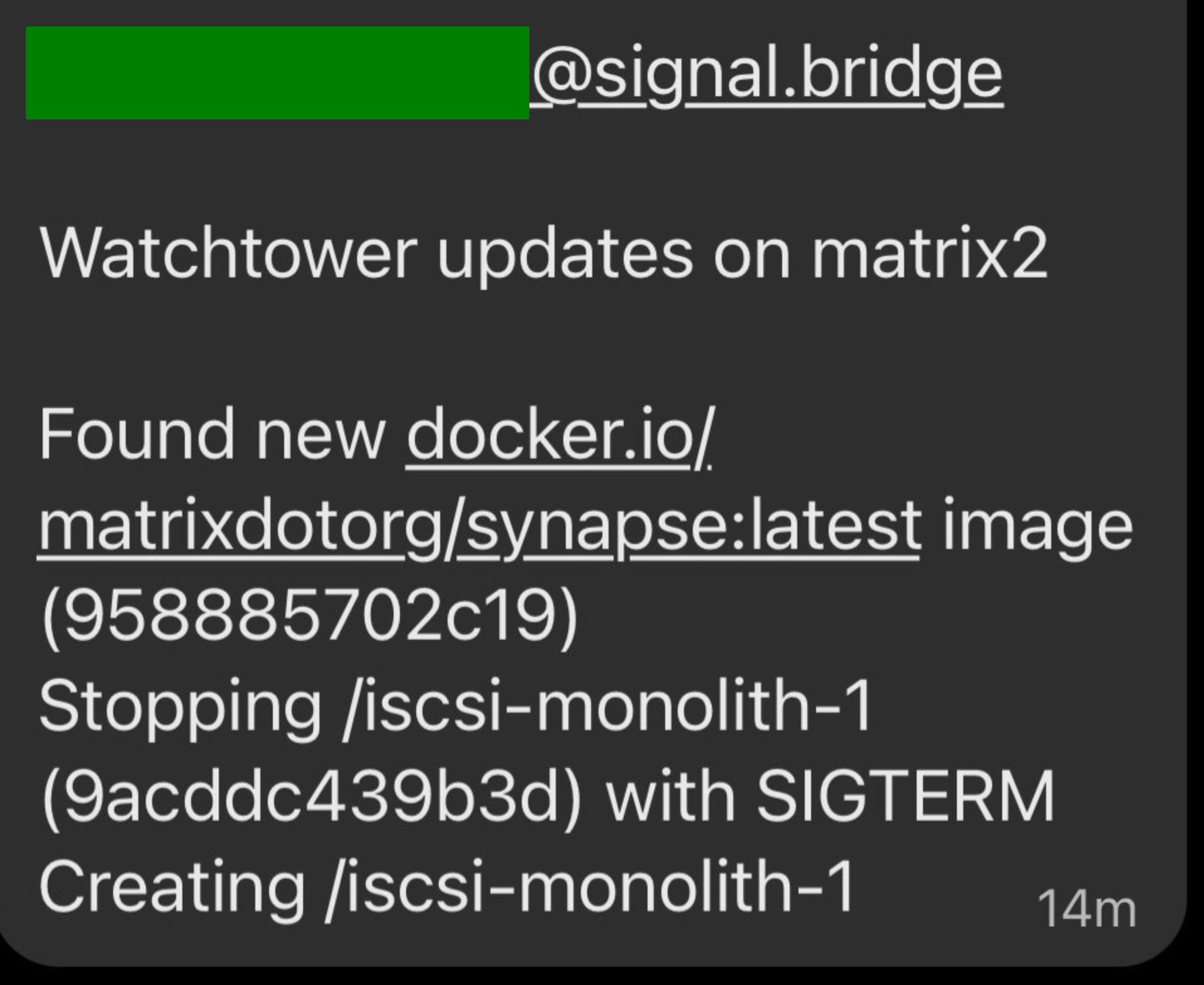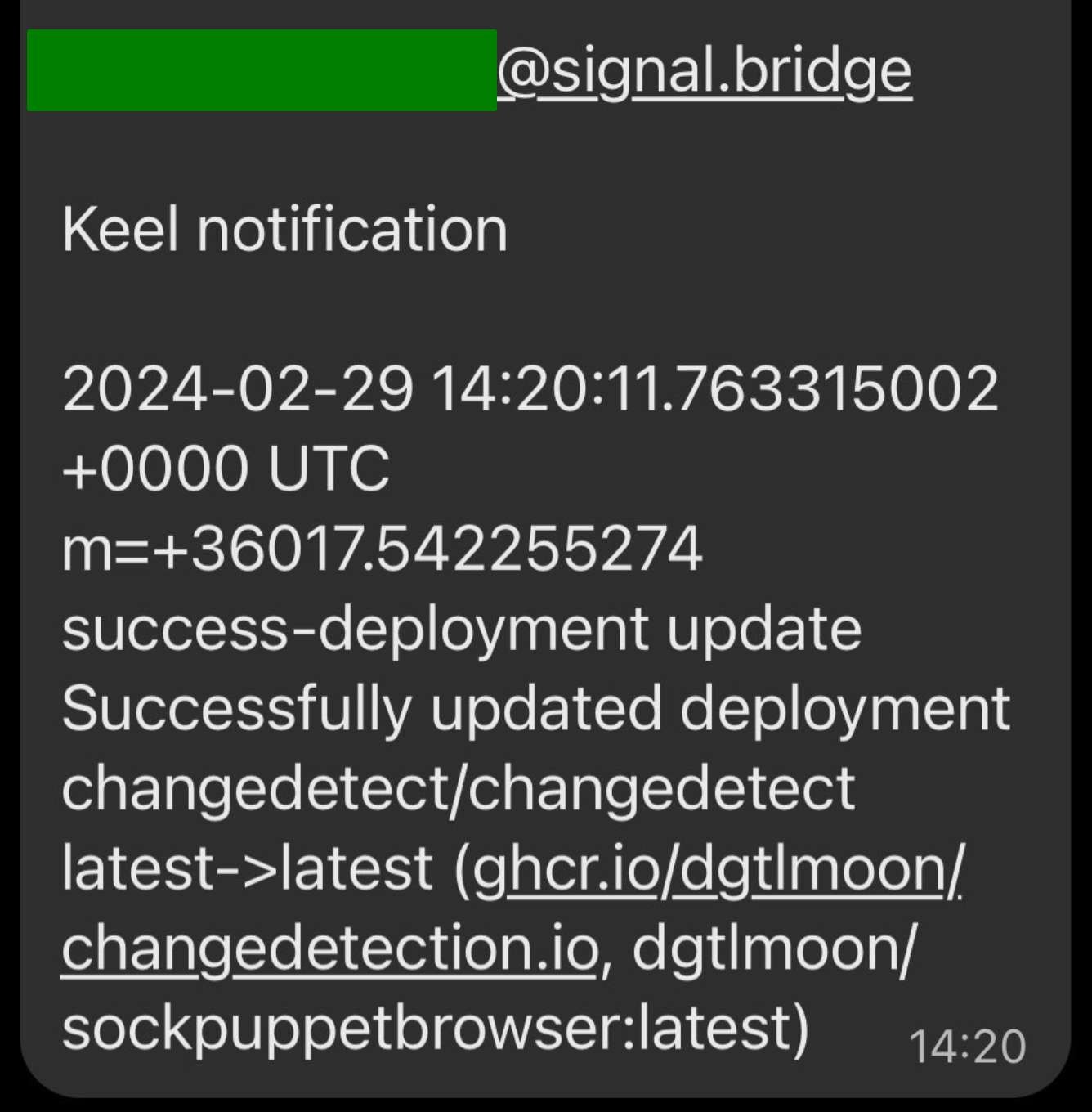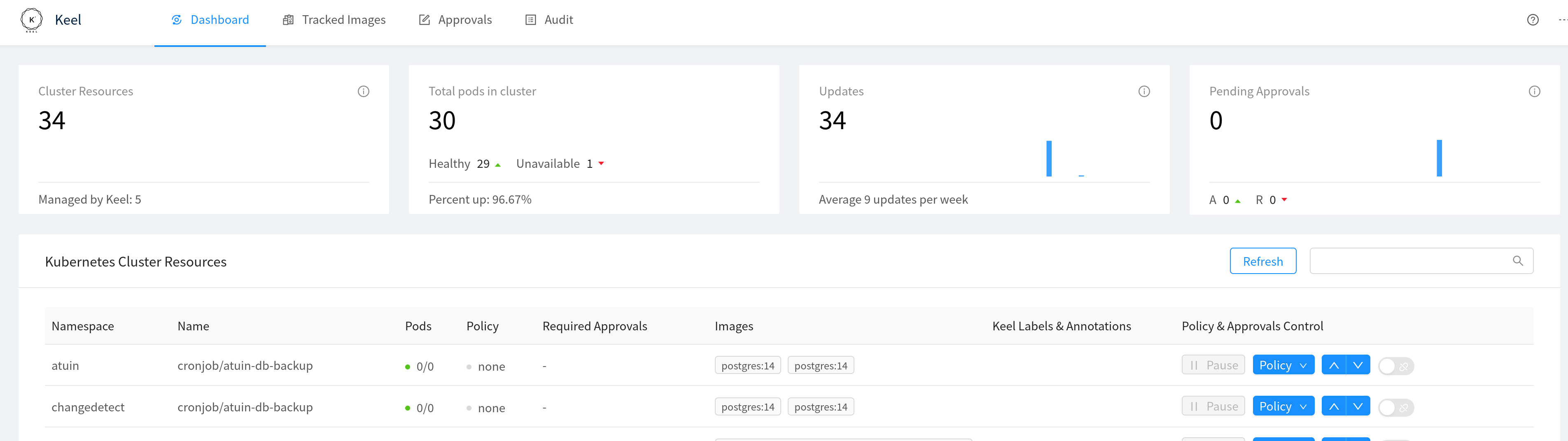In search of a "Zero Toil" HomeLab: Immutable Linux, ZFS, WatchTower and Keel
I run a HomeLab for hosting a few bits (for example atuin, omnivore and matrix-bridges)
Like all software these things need to be kept up-to-date. This saps the fun out of hosting things.
I do not want any toil, here is the goal:
- I don’t want to manually do OS updates
- I don’t want to manually update versions of software that I’m hosting
- I don’t ever want to have to worry about losing data
- I always want a simple, quick, rollback when somethings breaks
- I want a good security posture
Previously I had pretty standard lab. It had a VM host (running libvirt) and inside that I ran a few VMs.
Some ran docker-compose applications, another larger VM ran a simple single node Kubernetes instance (using K3s).
This had all the toil, updates etc, and I wanted it gone (without losing any of the functionality).
Immutable Linux
The underpinning of any lab is the OS.
The traditional option here, to reduce the headache of updates, to configure auto updating. For Ubuntu this is via apt.
This has a couple of issues:
- OS updates, say from Jammy to Focal are still manual
- No easy quick rollback if things go 💩 … only option is get on the console and start hacking to bring things back
Luckily there is a pretty cool emerging trend in Linux distributions for “Immutable Linux”. With immutable linux you don’t update the system in place, you stage a full replacement and then swap from old to new.
For folks familiar with blue/green application deployments this should sound familiar. The only difference is this is down at the OS level.
Ubuntu Core and Fedora CoreOS are the two distributions that I started looking at in this space.
After some experimentation with Ubuntu Core I abandoned it. It’s only accommodating of snap based packages (and a large set of customisation functionality is pay walled). This meant running k3s or tailscale wasn’t possible as they’re not on the snap store 😭
Luckily Fedora CoreOS (FCOS) doesn’t have these limitations. You can, within reason, do nearly everything you would do on a normal linux distribution plus you get a bunch of awesome stuff.
It’s auto updating by default, with support for roll back between the immutable system snapshots. All updates, whether full major OS version bump or package level, are handled automagically! 🎉
This is all done using some pretty cool tech - rpm-ostree. You setup a node with butane which is similar to cloud-init letting you add users, SSH keys, Systemd units, configure timeslots for updates and more. Butane runs once at startup, it’s great for bootstrapping.
The defaults in FCOS also have security in mind, it runs with SELinux enabled, has a very small default footprint with limited set of packages and, as the majority of the OS is readonly, so there is less opportunity for malware to manipulate the system.
But there’s more…. What about managing the host after it’s been bootstrapped by Butane?
FCOS lets you manage the software on the node with a Dockerfile, yeah that’s right, you can build a docker image and the host system files will be built of that ( this repo shows how I do this in detail). This enables some awesome flows, like update the docker file then have CI build and push at it. At which point the hosts will start updating to this new version, no puppet or ansible dance. Full declarative management of hosts just like your application container with the same toolchain.
The shifting left here is pretty awesome, mess up a systemd units syntax and you find out when CI builds the image not when it’s been applied to nodes, and they stop starting the service!
So this becomes my base, FCOS is the hosting layer for the lab. I have a butane file per host and a fcos-base.Dockefile which packages ( tailscale, compose). Together butane and the image control the hosts.
No more toil on the OS level 🤞. Onwards and upwards through the stack we go! 🚀
Data Snapshots and rollback
It’s all well and good having immutable linux but application have state, this is another contender for toil and pain.
Recently I updated an app that has a postgres database, the update did a database migration mutating the state of the DB data and it went wrong.
The good news is I’m setup to handle this, as well as “immutable linux” I’ve moved to using Copy-On-Write filesystem ZFS run on TrueNAS Scale.
In each of the VMs hosted in the lab I use libvirt’s ISCSI support to mount a ZFS /mnt/data directory in which all the applications state is stored.
Why the ISCSI setup at the Hypervisor level? Simple, I don’t to have to setup connection details and packages on each VM. By mounting ISCSI at the libvirt level all the VMs see normal disks and the hypervisor does all the hard work.
On TrueNAS I have Periodic Snapshots configured nightly, these don’t duplicate data so they’re efficient, they only store the diffs.
With this setup the “Bad migration corrupts state” problem becomes a non-problem. Like the Immutable CoreOS I have a snapshot I can rollback to easily and pick up the data from the last snapshot.
That’s not always ideal though, maybe you want to use the old data to fixup the current data.
No problem, you don’t even have to lose the current state, you can restore the old snapshot and keep the current HEAD - then compare the old vs new data to fix things up
Here I clone a point in time snapshot into a new mountable ISCSI disk
Now I have current and old side-by-side for fixing bits up 🥳
Another bonus to this setup is, when I abandoned Ubuntu Core and moved to FCOS no need to copy any app state or config, it was all in /mnt/data, I just had swap out the .qcow2 OS image and reboot the VM, cd /mnt/data && docker compose up and app running, unworried about the OS change.
K3s Cluster Updates
Running a single node Kubernetes cluster is useful, lots of stuff is packaged as helm charts and I also don’t want to manage a VM for every application I run. K8s gives a neat way, with nice UX, to pack a bunch of small apps onto a cluster. (Bonus: Tailscale Operator makes is super easy to expose these as HTTPS endpoints to your tailnet too)
But as with any abstraction, this doesn’t come for free. K8s can be pretty mammoth 🦣 … giving us another set of things to update and maintain.
The cool thing we avoid most of this pain with the minimalist k3s distribution of Kubernetes. It’s slimmed down and has auto-updating.
For example, it doesn’t use the full stack of K8s, swapping out etcd for the simpler sqlite. The upside is a less complex system.
Let’s get it configure to update itself without any toil from us. Once we install the upgrade-controller we can kubectl apply an update plan, like so 👇, which says “keep yourself up-to-date with the latest stable release”. That’s it, no need to spend Sunday updating K8s after, a week of doing it at work 🤩
apiVersion: upgrade.cattle.io/v1
kind: Plan
metadata:
name: server-plan
namespace: system-upgrade
spec:
concurrency: 1
cordon: true
nodeSelector:
matchExpressions:
- key: node-role.kubernetes.io/control-plane
operator: In
values:
- "true"
serviceAccountName: system-upgrade
upgrade:
image: rancher/k3s-upgrade
channel: https://update.k3s.io/v1-release/channels/stableAuto-updating Applications
I’ve got two modes of hosting docker-compose and kubenetes and these are both on-top of Fedora CoreOS hosts.
For both I want the docker images kept up-to-date with updates published by me or the upstream owners.
Warning: There are downsides here, if someone pushes a bad update, it’s going to get picked up and run. Like anything it’s worth considering the pro’s and con’s.
Let’s take synapse, the Matrix server, if they release a new version I want it, I don’t want to have to think about it. If it goes wrong, I can move back to the old version, even if it nukes my data we have that covered through the ZFS snapshots.
For images/components I’m building I want similar, when I docker push a new image and I want that picked up and run.
To do this for docker compose, I use Watch Tower, it’s a little go utility which polls the docker repository for new versions and connects to the hosts docker socket to update running containers to these new versions.
As FCOS has SELinux by default containers are prevented from accessing the docker socket and host files (good right!). We need to explicitly allow only watch tower an exception to the docker socket with --security-opt label=disable ( Docs PR here). Note :z after the mounts too, again by default containers can’t mount host files, Z modifies the selinux label of the host file or directory being mounted into the container. The end command is 👇
$ sudo docker run -d --name watchtower -v /var/run/docker.sock:/var/run/docker.sock:z --security-opt label=disable --restart=always containrrr/watchtowerTo finish it off, I’ve set it up its notifications, using my SMTP -> Signal bridge, to ping me a note when it does it. That’s it, no more manual update of docker-compose based apps. I get these nice messages on Signal when it updates something:
What about the Kubernetes application you ask?
Here I use Keel which is a similar utility, instead of watching the docker socket it monitors the deployments in my K8s cluster.
Keel has some nice features, above and beyond watchtower
- It support
semverpolicies which control what updates are applied viaannotationon the Kubernetes deployment. - You can use the
approvalfeature if there is something you’d like to first 👀 before applying
Put together this looks like 👇
apiVersion: apps/v1
kind: Deployment
metadata:
name: atuin
namespace: atuin
annotations:
keel.sh/policy: major # update policy (available: patch, minor, major, all, force)
keel.sh/trigger: poll # enable active repository checking (webhooks and GCR would still work)
keel.sh/approvals: "1" # required approvals to update
keel.sh/pollSchedule: "@every 1h"As with watchtower I configured keel’s notifications to use the SMTP -> Signal bridge to get notifications of updates going out.
A nice added bonus is that Kell it has a UI showing you what updates have been applied
What about package updates on Fedora CoreOS?
Well… guess what … I can do the same, auto updating to docker images (and I love it).
With rpm-ostree I can rebase the node to use my custom OCI image. With that done OS updates are handled through docker images.
I build the docker image and push it to the repository (in this case I rebuild it daily to pickup upstream updates and package updates). I have a simple Systemd Timer which runs on the box and periodically runs rpm-ostree upgrade --reboot this will pull a newer container version, if one exists, and update the node to it (if you don’t want to reboot the node you can do rpm-ostree upgrade && rpm-ostree apply-live then restart affected services).
Here is an example Dockerfile for CoreOS. It adds tailscale and compose into a base image. I then build another version on top of that with k3s for the Kube nodes.
FROM quay.io/fedora/fedora-coreos:stable as homenet-fcos-base
RUN date >> /etc/homenet-fcos-build-at.txt
ADD ./rpm-repos/tailscale-stable.repo /etc/yum.repos.d/
RUN rpm-ostree install tailscale && ostree container commit
# Add bits we'd like in our base images /etc or /usr folders (remember ostree-native containers don't suppor other paths like /var)
COPY overlay-base/ / # This has my systemd units etc to copy into the image
RUN systemctl enable tailscale-configure.service && systemctl enable tailscaled.service && systemctl enable update.service && ostree container commit
# Build a k3s specific image
FROM homenet-fcos-base as homenet-fcos-k3s
ENV INSTALL_K3S_BIN_DIR=/usr/bin
ENV K3S_KUBECONFIG_MODE="644"
ENV INSTALL_K3S_SKIP_ENABLE="true"
COPY overlay-k3s/ /
RUN curl -sfL https://get.k3s.io | sh - && ostree container commit
RUN systemctl enable k3s.service && ostree container commit
# Bring k3s specific configThe only difference you’ll notice is ostree container commit is run after each RUN command. This validates and does some clean-up.
Other than that normal docker rules apply.
I love that this shifts left the work of updating OS and it’s packages to CI docker build step, have you ever had an update fail mid run because of a network drop of host glitch? In theory this resolves that issue, an image either builds or does, it’s either pulled onto the host and staged for update or it’s not.
This repo is an example of this all hooked together
Summary
I’ve talked about how a stack of Fedora CoreOS, Docker Compose and Kubernetes can be setup for a minimal toil home lab.
Using docker images to update everything from the raw host to the running applications and keeping those up-to-date with keel, watchtower and rpm-ostree.
I also covered how I mitigate issues with application state data during updates through the use of zfs on TrueNAS with periodic snapshots.
As a final note, before you think about following me down this road. One thing I’m always trying to balance with the HomeLab is complexity. I’m fairly ruthless, if a component, approach or setup isn’t robust it’s removed.
This new stack hasn’t had 6 months to bake yet, the jury is still out. I’m new to this space and still learning, mistakes have likely been made.
I’m interested to see how this new setup behaves over the next 6 months. It has more complex than what went before it, on the flip side… it’s also tackling more problems. So far I’m hopeful I’m onto something. Only time will tell if I’m right.